Heuristic evaluation is one of the most popular usability techniques; it basically consists of reviewing an interface and check if it fulfills some well-known guidelines and principles (the “heuristics”).
Once you overcome the fear of performing a task with such a fancy name, the following step is obvious: choosing the heuristics (guidelines) to use. There are some popular heuristics lists, but there are some risks when using them for a usability evaluation:
- If the heuristics are too generic, they don’t help you to identify real issues.
- Otherwise, if the heuristics include detailed checkpoints, you may concentrate on small or very specific issues while overlooking the important ones.
Consequently I suggest using alternative heuristics: the ‘top lists’.
Which lists?
With ‘top lists’ I am referring to lists similar to these by Jakob Nielsen:
- The ten very worst design mistakes of all time
- Most violated homepage guidelines
- Top homepage usability guidelines
- Good deeds in Web design
- Web design mistakes (2005)
- Web design mistakes (2003)
- Web design mistakes (2002)
- Web design mistakes (1999)
- Web design mistakes (1996)
- Application design mistakes
- Information Architecture (IA) mistakes
I think this kind of guidelines might be used (or the mistakes avoided) in small projects, or even in big projects as a preliminar evaluation, or in other situations.


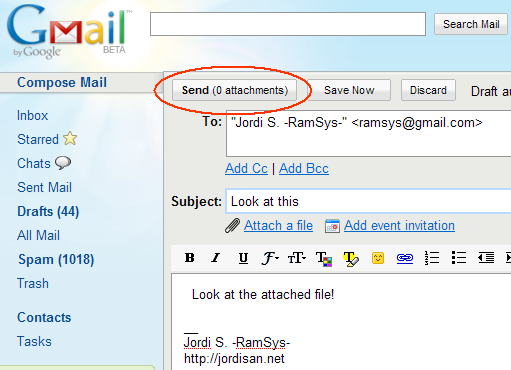
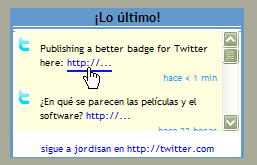
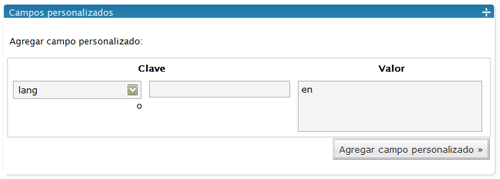
 (click to enlarge)
(click to enlarge)

